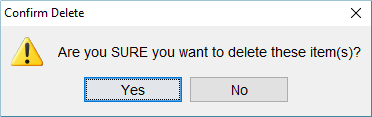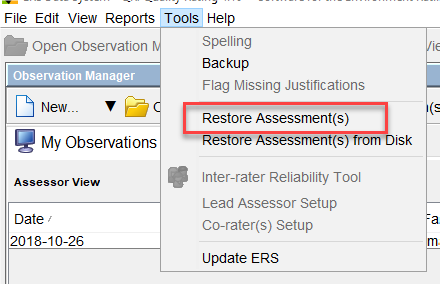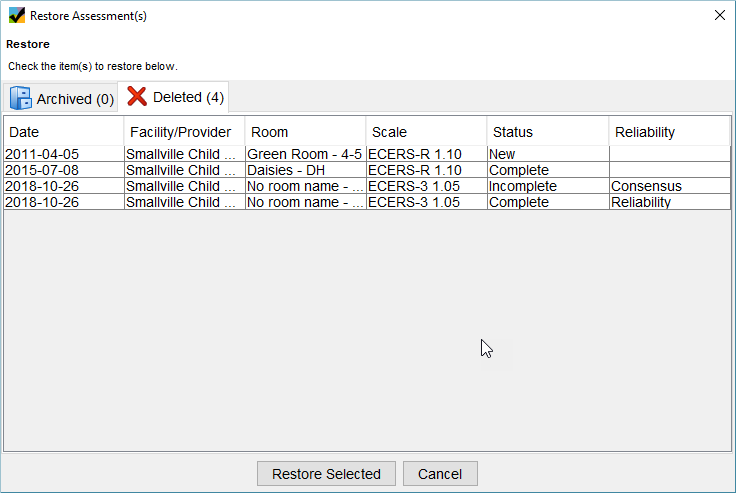To delete an assessment, highlight it on the Observation Manager screen and then tap A dialog box will appear asking you if you are sure you want to delete this assessment. If you accidentally delete the wrong assessment, you can restore it using the Restore Assessment tool in the software. To run this tool, tap Tools, then Restore Assessments. A box will appear containing a list of all assessments that have been deleted. To restore a particular assessment, tap the assessment to select it, and then tap Restore Selected. Tapping this button will close this box and restore the deleted assessment to the list of your observations.![]()