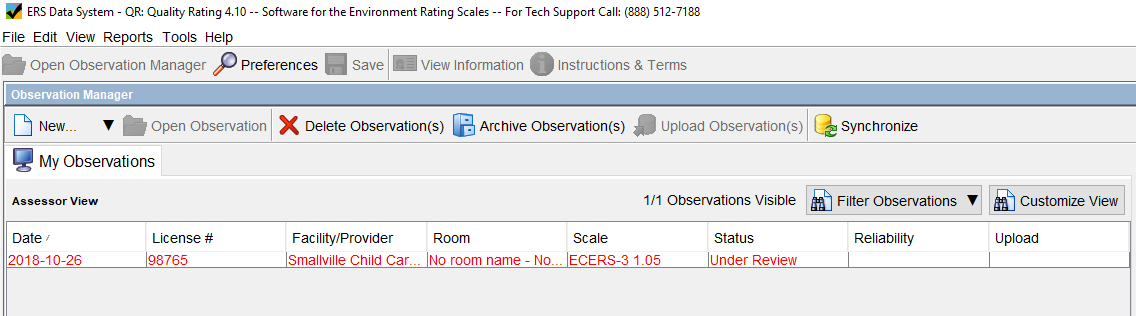While uploading is one-way communication between your tablet and your organization’s database, synchronizing is two-way communication. While synchronizing, the data system is comparing the data on your local tablet to your organization’s data stored in the data warehouse. The system then “syncs” the data, making sure data stored in both locations match. Synchronization becomes very important for organizations using more than one Tablet PC. It allows a facility to be entered on one machine and then appear on all machines in the organization.
You synchronize after you have added facility information (a new facility) or to pull down assessments that have been reviewed by your supervisor.
To synchronize:
- Ensure you are connected to the internet.
- Tap the Synchronize button.
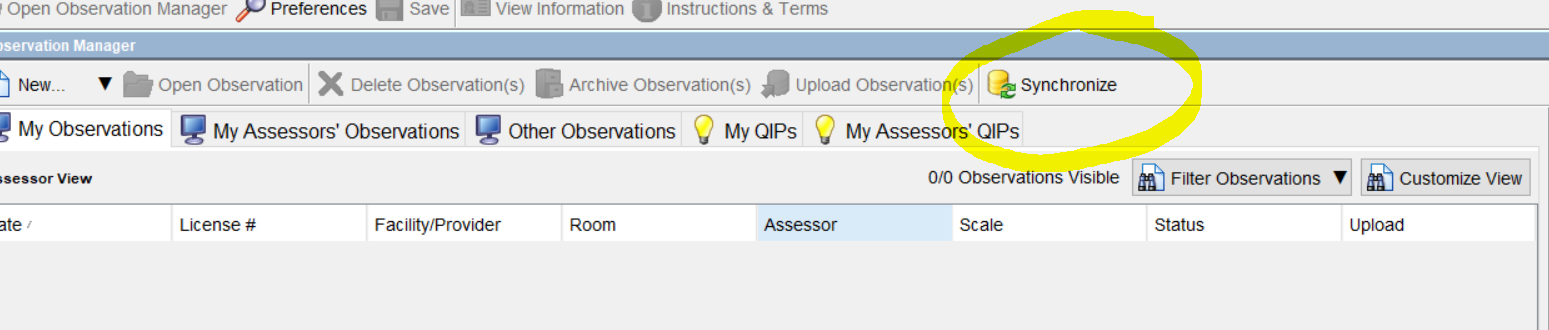
- Once the synchronization process is complete, a dialog box will appear showing you the number of facilities, assessors, and observations that have been copied to your tablet.
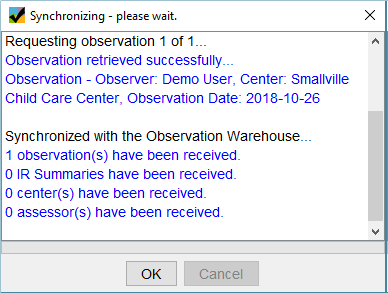
- If the assessment is new to you it will be in red. This will include assessments that have a status of Under Review or Finalized. Observations with a status of Under Review are ones that have been reviewed by your supervisor and need additional attention.