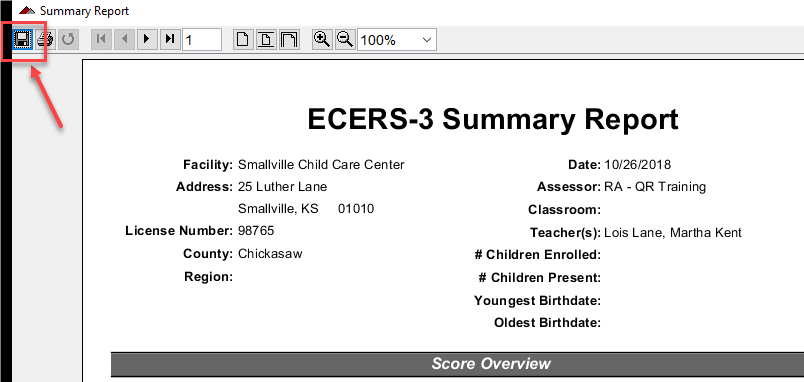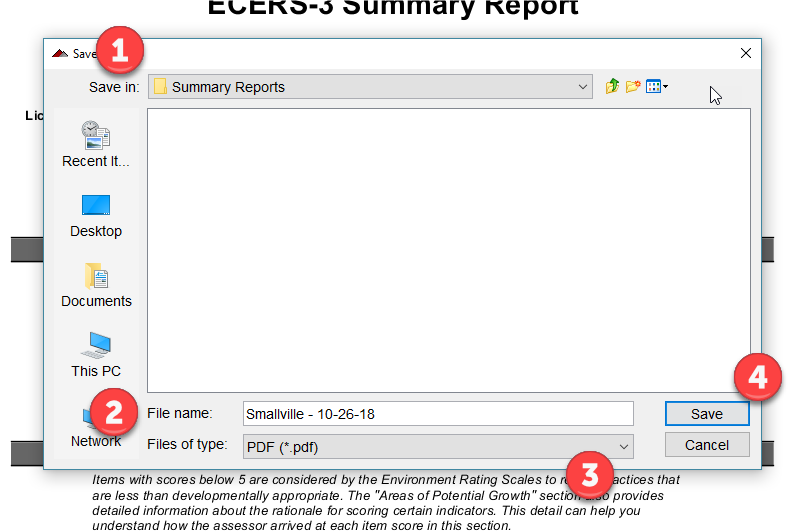Once you have generated the report for an observation, it is easy to export it. To do this, tap the save icon (floppy disk) in the upper left corner of the report viewer (see below).
This opens the Save Dialog Box.
(1) The first thing you need to do is to select where you want to save a copy of the report.
(2) Once you have done this, create a name for the report. At a minimum, the name should include the facility name and the date of the observation.
(3) Next, select a format to save the copy as. Branagh Information Group recommends saving the report as a PDF (read only). You may also select Rich Text Format (Microsoft Word document) that will allow changes to be made.
(4) Finally, click the Save button.